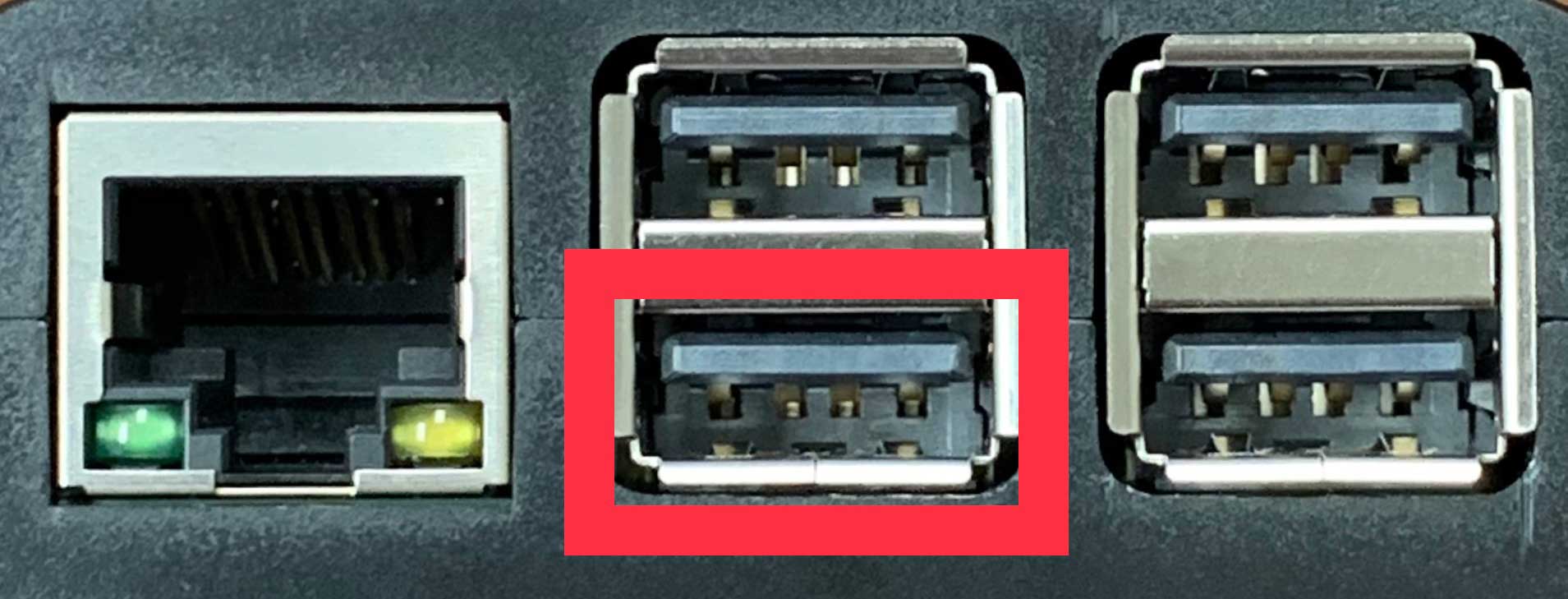AirCastPro Setup and Configuration
AirCastPro Setup and Configuration
See below for troubleshooting information. If you require technical support please click below to chat with us. Telephone support is available Monday - Friday from 9am - 5pm Pacific time. For more information on AirCastPro click here.
Connect and Configure
Printer Setup
Wifi Network Connect
Additional video tutorials can be found by clicking here.
Troubleshooting:
- Where do I go to setup my AirCastPro?
Once you have joined the AirCastPro wireless network open your browser and go to http://192.168.4.1:8080. For additional setup instructions see the above videos. - I setup my printer with AirCastPro but I can no longer print.
The most common cause for this is changing the USB port your printer is plugged into. Remove and re-add your printer by going to the setup and configuration page at http://192.168.4.1:8080. - When printing to my HiTi P520/525 printer print jobs do not leave the print queue.
Upgrade your HiTi P520/525 to the latest firmware - I am having trouble connecting to my mobile hotspot
We recommend removing any special characters and spaces from your hotspot name (SSID) and password. - The external wifi dongle does not appear to be working.
Be sure the wifi dongle you received with your AirCastPro is plugged into the port shown below. The wifi dongle will only work in this port.